
iPlayTV FOR Apple TV
How to install iPlayTV on Apple TV
Overview:
This app is only available on Apple TV and you can use this app to watch your favorite IPTV playlist in the Apple TV from Gen 3 .
This is most popular with a smooth interface application for IPTV . We recommend it between all other available apps for Apple TV .
Install IPTV Channels on iPlayTV
You need install iPlayTV from Apple TV app store . it Cost 5.99 USD
App in app store : https://apps.apple.com/app/iplaytv/id1072226801
Then follow this steps :
Install IPTV in iPlayTV on Apple TV
1. Select ADD Playlist:
open iPlayTV and select Add Playlist
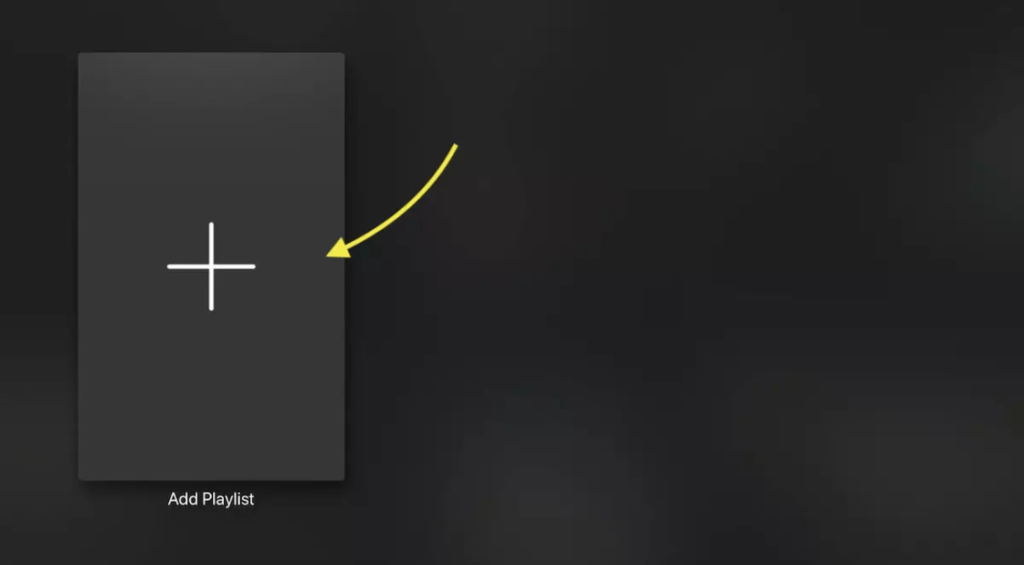
2. Choose Xtream Server
There are 3 ways to add IPTV list: M3U link (Remote playlist file) , Downloaded m3u list (Local file) and Xtream Server . We recommend to use Xtream server method which provide you more feature like EPG and play list auto update .

3. Enter Xtream server details:
You need to enter the Xtream server details : Server URL, Username and password which provided by your IPTV provider.
You can Extract Xtream server details form M3u link too, Look at FAQs section below.
Note : you need to enter a name for playlist, It can be any name ( install-iptv in this case)
Select Save
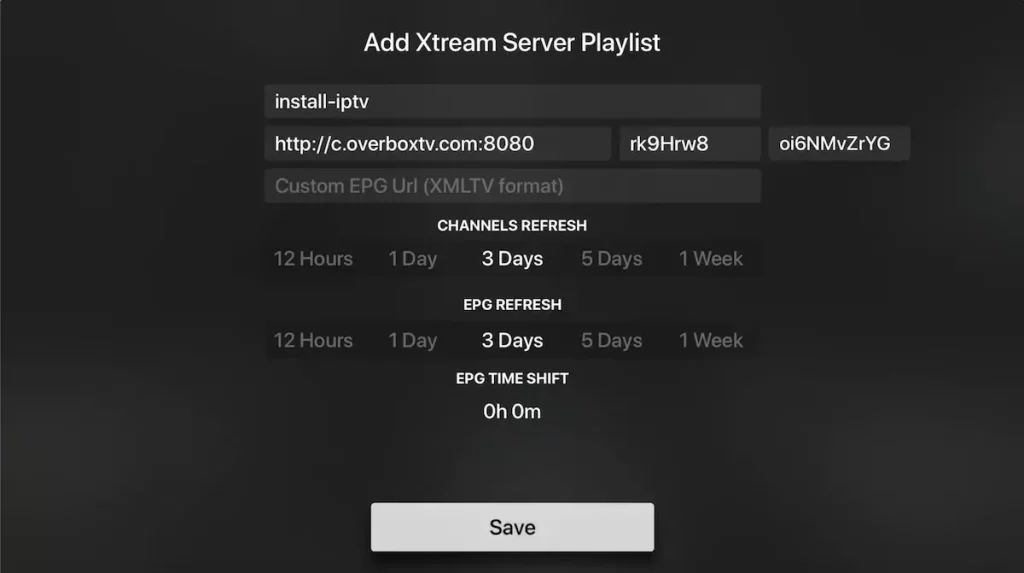
4. Channels and VOD loading
In last the playlist load channels, VOD and EPG informations.
Done
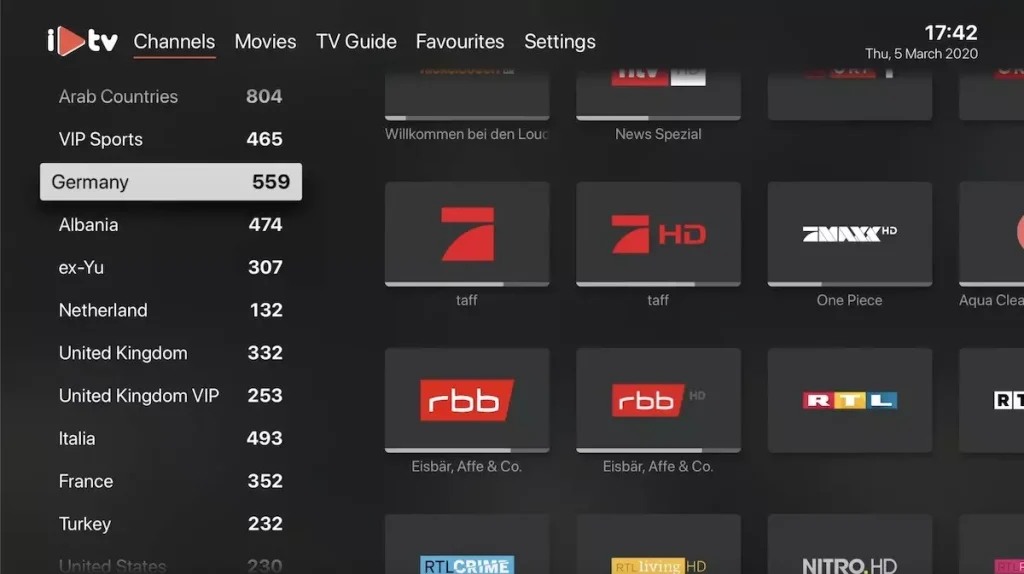
FAQ:
How to find Xtream Codes details ?
Xtream Codes API informations include server URL , username and password. You can extract Xtream Codes information from M3u link . look at this example:
iPlayTV App Features:
– Multi playlists (remote, Xtream Codes, or file upload)
– Search for channels in all playlists
– Favourites
– Favourites reorder
– Channel preview (Must be enabled in settings)
– Automatic find channels logos using the channel name
– Full Electronic Program Guide support
– Easy to use and simple interface
– Supports most of the IPTV playlists
– Video player supports most of the stream codecs
– Supports EPG URLs with gzip/tar content
– EPG time shift
– Match TV frame rate
– Supports multiple audio/subtitles tracks
– Airplay 2 (when the Apple tv comes from sleep you need to select it again)
– Xtream Codes support (with catch up)
– OpenSubtitles support
The app cost £5.99 as a one-off fee to own the app for a lifetime but with the quality of the app, it’s a great purchase if you have an AppleTV or an iPhone, iPad due to it being one of the best IPTV apps for Apple devices.
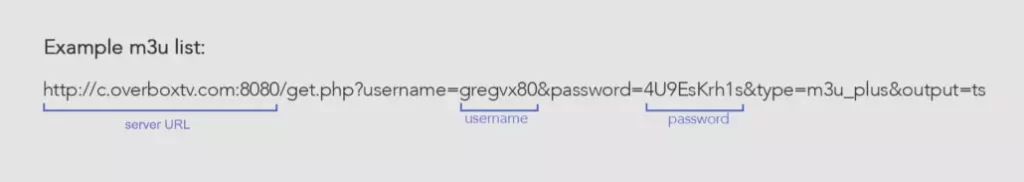
Surely, you will get a different experience than watching traditional satellite TV content . You will have more options to watch and the best thing, you will have freedom and flexibility that you lack in the case of traditional TV.
The process is quite simple and easy, just follow the steps given above and bring the new world of entertainment to your home.
