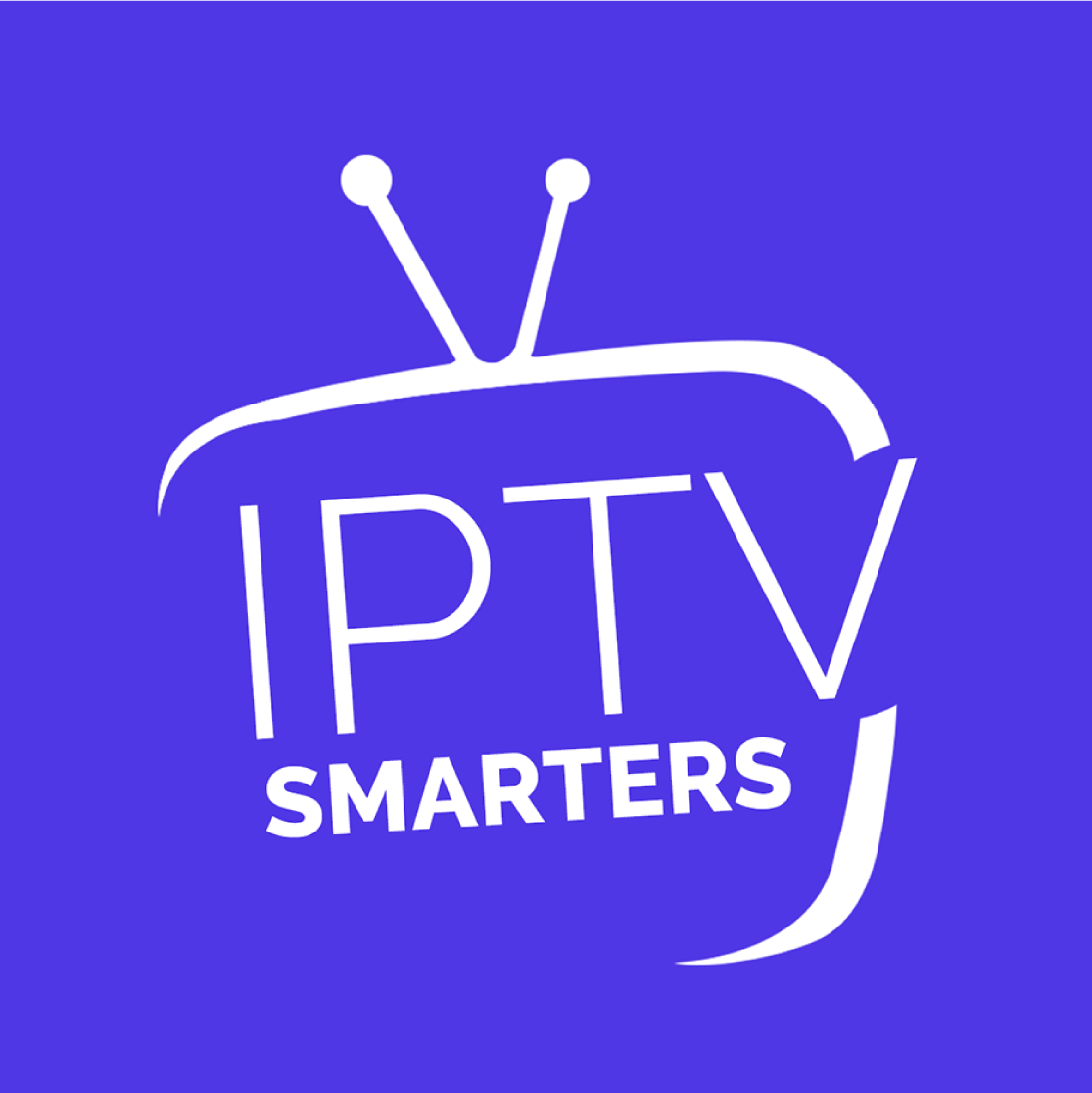
IPTV SMARTERS PRO: ANDROID DEVICES
This tutoriel will show you How to install IPTV SMARTERS PRO on Android devices (Android TV, Android Phone & Android Box)
IPTV Smarters Pro is an IPTV player that allows you to access channel playlists for multiple IPTV subscriptions. It is an IPTV management service similar to Smart IPTV.
However, unlike Smart IPTV, which requires a one-time activation fee, IPTV Smarters is free (there are also paid versions with additional features, but all basic services are free). IPTV Smarters Pro does not provide IPTV services. It doesn’t host any channels or have its own playlists.
To use this service you must use your login details from another IPTV service. Basically, you must have subscribed to an IPTV service provider to use IPTV Smarters on FireStick and other devices.
IPTV Smarters only work with IPTV services that support Xtream Codes API.The most significant advantage of IPTV Smarters is that it allows login from multiple IPTV subscriptions. You can access multiple IPTV services from one location, IPTV Smarters. Also, the app has a user-friendly interface, allowing a great streaming experience.
Lastly, IPTV Smarters lets you install and use EPG if it is included with your IPTV subscription plan.
Below 3 methods on install IPTV SMARTERS PRO on Android devices
Method 1: (via apk file)
Method 2: (via downloader)
Video tutoriel Below made on an Android TV (if you didn’t find Downloader on your google play or on any other android devicefollow method 3)
1. Install the “DOWNLOADER APP“ from your respective App Store (Google Play) and enable Unknown Sources within the settings of your streaming device.
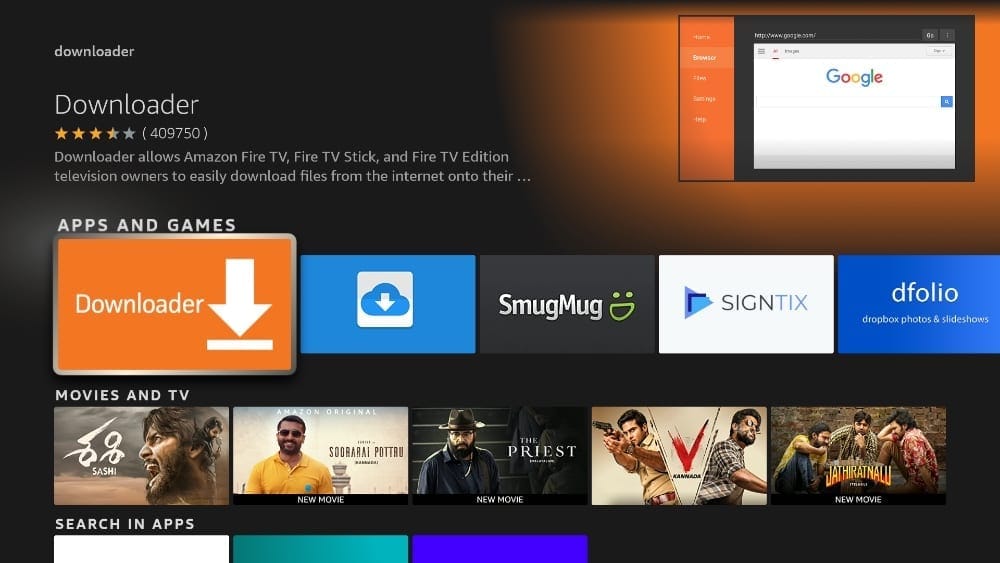
2. After installing DOWNLOADER APP, launch it and hover over the URL bar and click the select button on your remote to open the keyboard
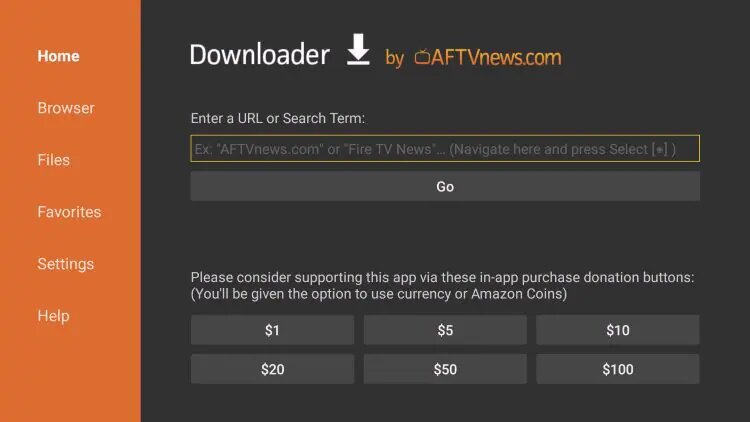
3. Type the Downloader Code for IPTV Smarters Pro which are:
– 78075
or
– iptvunity.com/isp
and click Go.
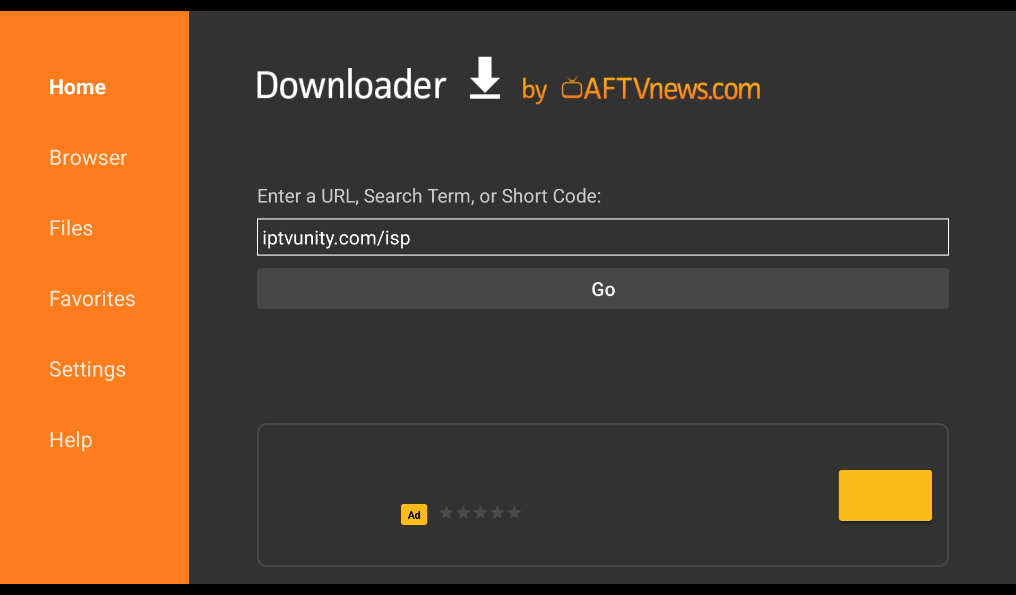
4. You will then see a redirect page

5. Wait for the app to download.

6.1. If you didn’t allow unknow apps to be installed before you will see the window bellow, if so click settings
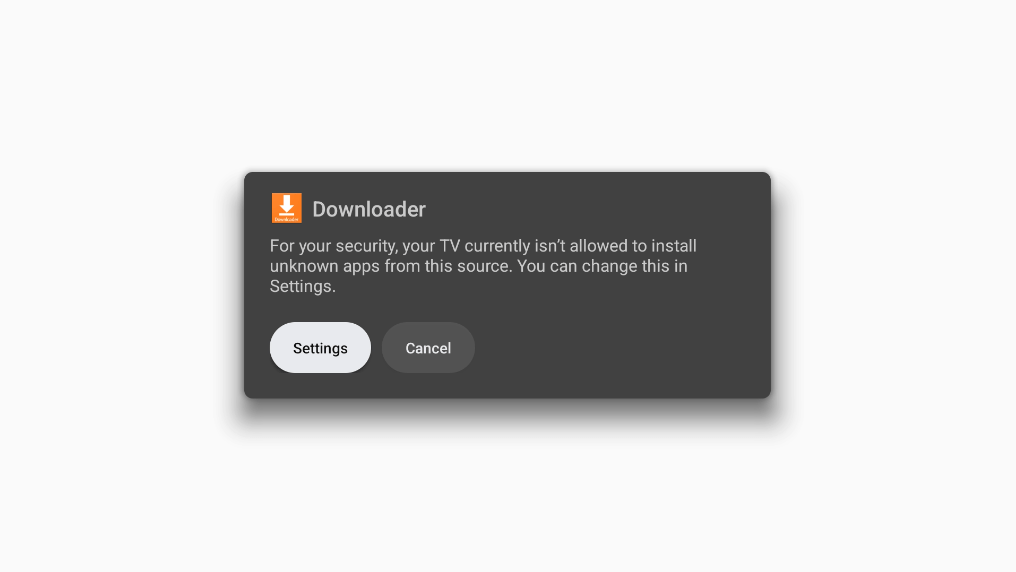
6.2. Click on the botton to allow downloader to unstall unknow apps
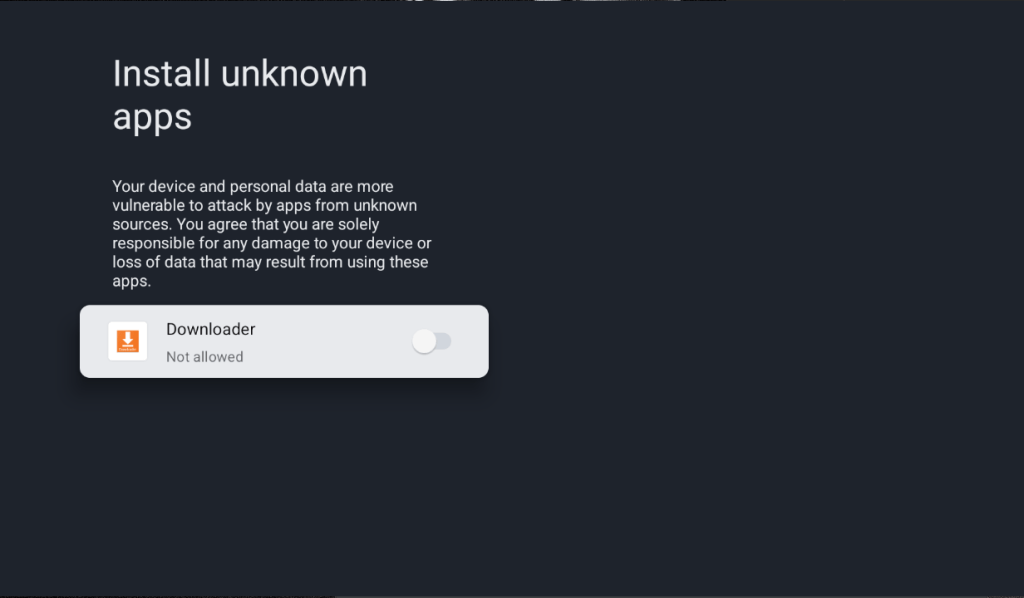
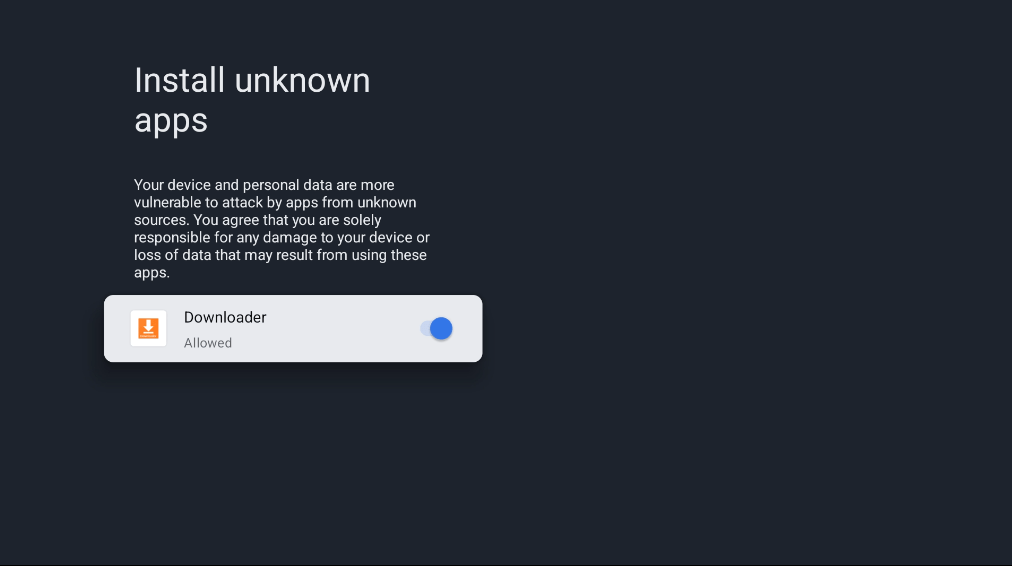
6.3. Click install
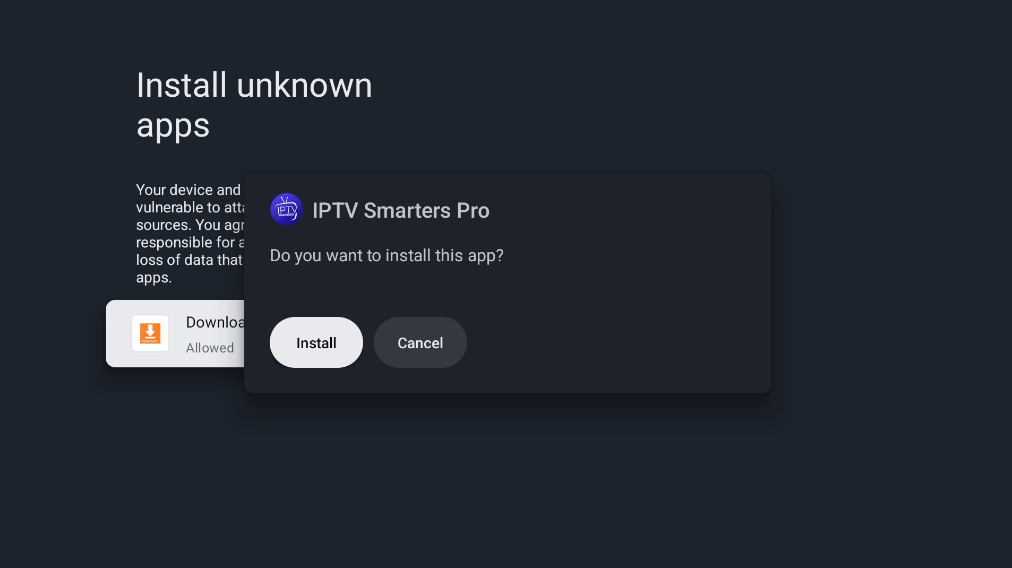
7. Click Open, then you will then encounter IPTV Smarters Ready to launch! message
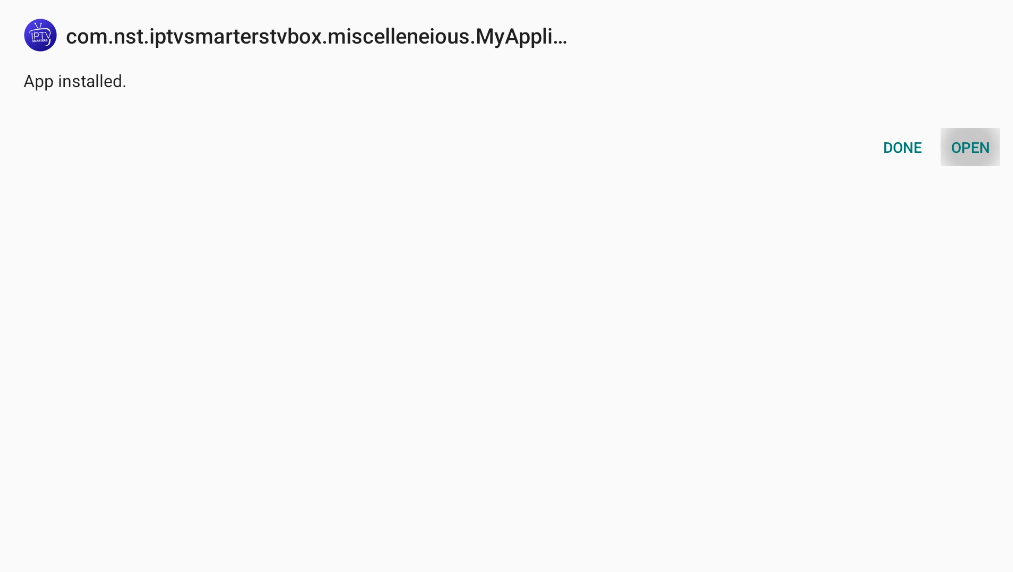
8. You can now launch the app for use

9. click LOGIN WITH XTREAM CODES API
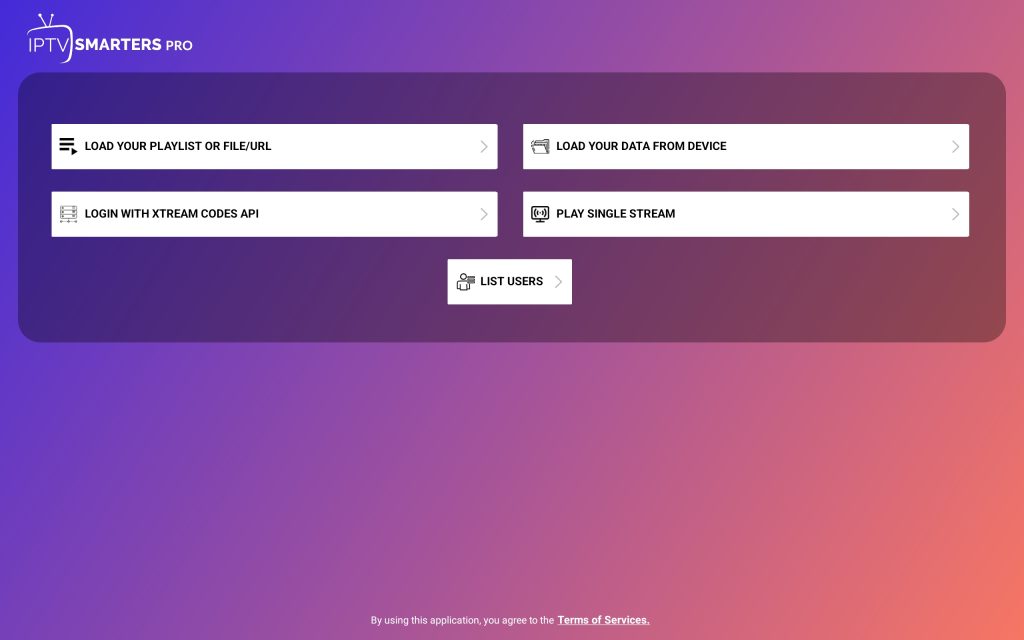
10. This is the last step. You can request a free trial or purchase one of our subscriptions.

11. Now your device is ready to use IPTV service.
Method 3: (via Multi tv download)
Video tutoriel Below made on an Android TV on how to install IPTV smarters using Multi tv download
Surely, you will get a different experience than watching traditional satellite TV content . You will have more options to watch and the best thing, you will have freedom and flexibility that you lack in the case of traditional TV.
The process is quite simple and easy, just follow the steps given above and bring the new world of entertainment to your home.
FAQ:
How to find Xtream Codes details ?
Xtream Codes API informations include server URL , username and password. You can extract Xtream Codes information from M3u link . look at this example:
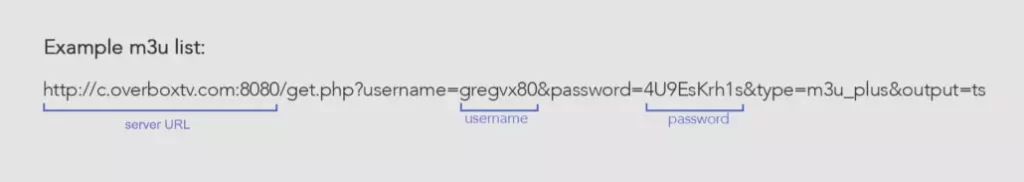
Surely, you will get a different experience than watching traditional satellite TV content . You will have more options to watch and the best thing, you will have freedom and flexibility that you lack in the case of traditional TV.
The process is quite simple and easy, just follow the steps given above and bring the new world of entertainment to your home.


